Prezi

Prezi is a presentation of text and visuals that you zoom in and out of. It is very similar to a power point, except you do not make slides. Instead, you make one big prezi and zoom in to different views. You can show a prezi to others on a computer through your prezi account, or you can link to them.
How to Make a Prezi
Step 1: Making a prezi Account
 |
Second,click "Sign Up" in the upper right-hand corner of your screen.Next,in this instructable, I will demonstrate with a free account, so click "Free".Then,fill out the form, making sure to agree with the terms of use, and click "Register and Continue".
Step 2: Creating a Prezi
First,If you are starting from the welcome screen, click start.If you are starting from your page, click "Create a New Prezi".
Next.Select a template, name your prezi, and write a description of it.And,Click "Use template".
Step 3: How to Add Text
This is the homepage of the prezi.
First,add the title of this prezi.
Second,zoom to the first frame for add the text.
And you can change font color and size of the text.
Step 4: How to Add Pictures
First,click "insert" next click "image"
Second, select the picture in your computer and click "open" for upload the picture.
When you upload already, Picture will appear in the frame you can resize the picture and can move it.
Step 5: How to Add Text Video
First,click "insert" next click "YouTube video"
Next,Past link of video in the blank.And,click "Insert"
The video from YouTube will appear you can move it and resize.
Step 6: How to Add Symbols and Shapes
Example for add the shape
First,click "Insert" and "Symbols and Shapes"
After that,Toolbar will appear on the left side of the screen.you can select and bring it to the frame.
And,you can resize and change the position of the shape or the symbol.
Step 7: How to Add line
How to use prezi in classroom
Teacher use content from textbook "Access 1 ". First,teacher will show the Inca prezi in the projector and explain the meaning of pictures all frames in this prezi. Next,teacher tell students to write the meaning of difficult vocabulary into their books.After that ,teacher tell students to read the passage in their book again.
True or False Practice, Teacher divide student into 5 groups by tell students for count 1-5 .Students count "1" will answer question number 1 ,Students count "2" will answer question number 2 ,Students count "3" will answer question number 3 ,Students count "4" will answer question number 4 and Students count "5" will answer question number 5 .
Advantages of Prezi
-Prezi presentations are made via the internet which doesn't limit you to one device allowing easy to access to your presentation wherever you are
-Your presentations may be a lot more creative.
- Prezi allows you to share information online.
- Prezi is also free for students.
- Prezi allows you to share information online.
- Prezi is also free for students.
Disadvantages of Prezi
-The free account with Prezi limits you to basic functions.
If you want more tools and options you will have spent a little money.
-You must connect the internet for use prezi.



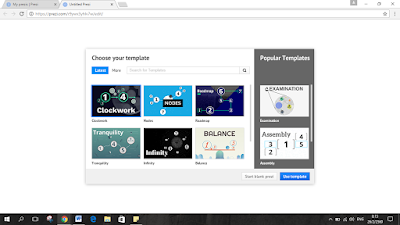

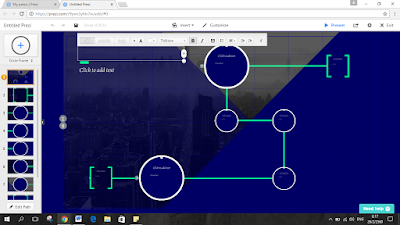

















ไม่มีความคิดเห็น:
แสดงความคิดเห็น